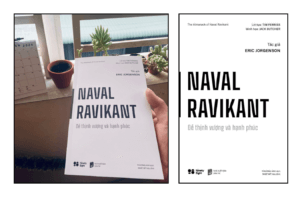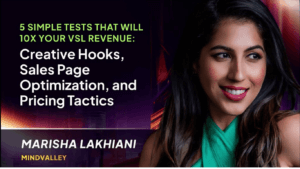Chuẩn bị:
1 tài khoản chatGPT có cài đặt thêm 2 Extension WebChatGPT và AIPRM for ChatGPT
1 tài khoản Google Ads để sử dụng Google Keyword Planner
truy cập vào SimilarWeb.com
1 tài khoản SEMRUSH
Ngách (Niche) mà bạn chọn, mình cũng có hướng dẫn tìm ngách ở bên dưới luôn (có thể tham khảo list này: https://docs.google.com/document/d/16AYAZxgrwTAnozOLUfF4Maq6vGSkYc1iHTlzev_VVC4/edit?usp=sharing)
___________________________________________________
Vào việc:
Dùng Chat GPT + Extension – WebChatGPT : để research về niche mà bạn muốn (ví dụ: prompt: give me the best niche for affiliate 2023) – nhớ mở web access lên → ví dụ ở đây mình tìm được Web hosting Affiliate
Từ đó tìm chương trình affiliate (Affiliate Program) cho các sub-niche mà bạn chọn
→ Ví dụ ở đây mình tìm được Best Hosting Affiliate Programs: là 1 list
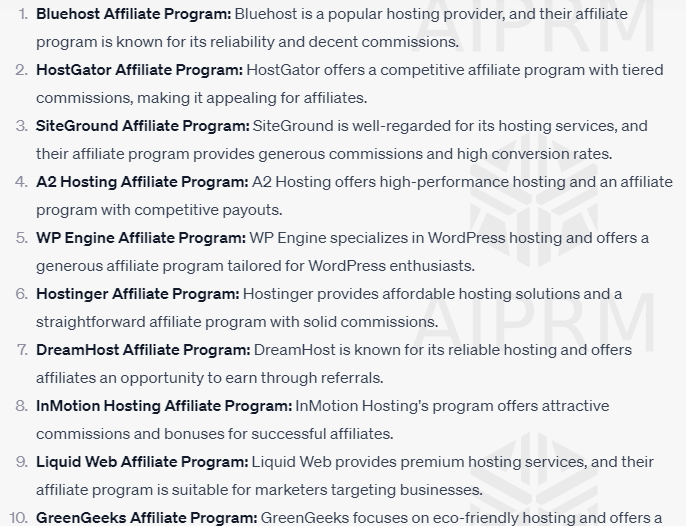
Research xem nên theo chương trình nào: Dùng Google Keyword Planner
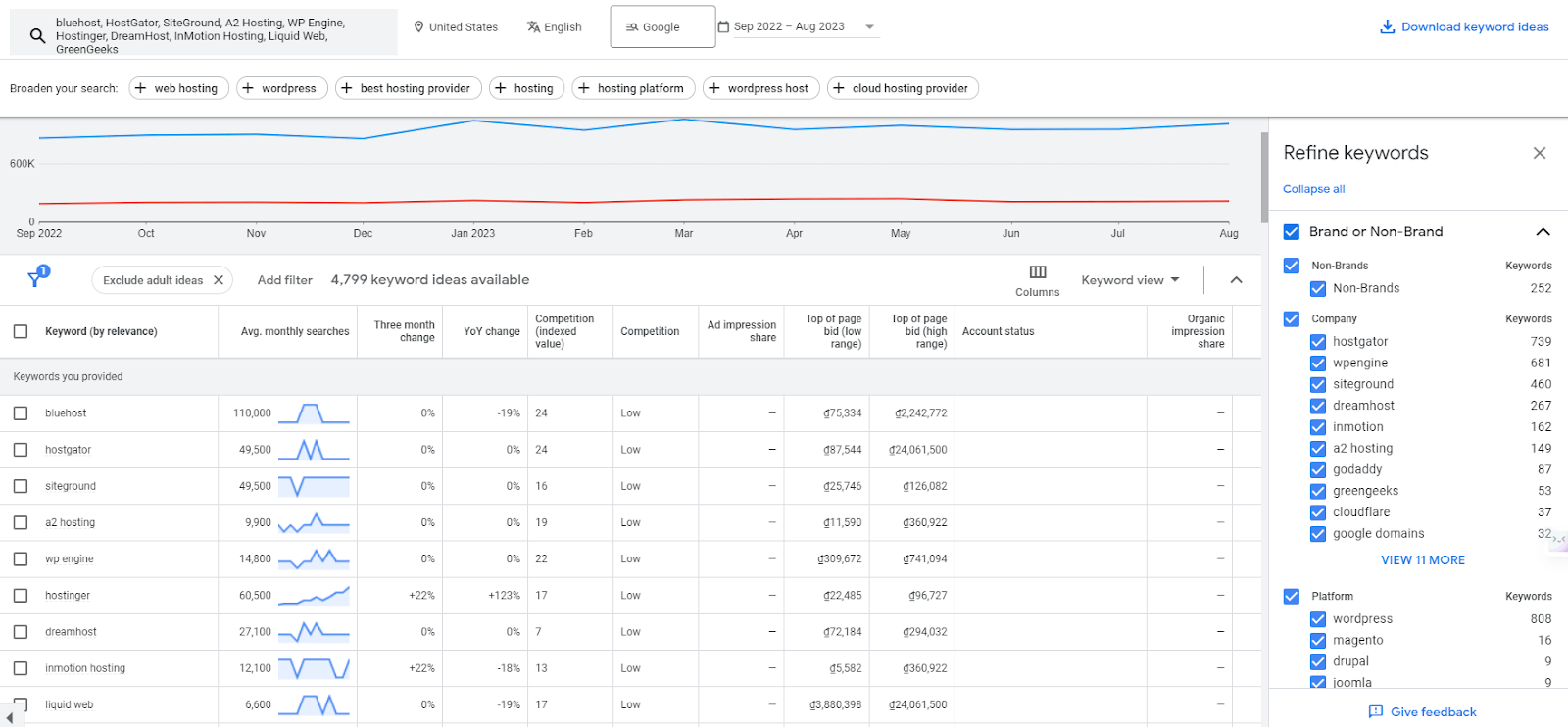
Từ dự liệu dữ liệu Avg. monthly searches: mình chọn cái có volume lớn (lấy ví dụ bluehost 110,000) → chương trình này
Research thông tin về trang web của Bluehost: tìm hiểu quốc gia và các nguồn traffic của web này. → Dùng Similar Web chọn ra được quốc gia tập trung để tiến hành reasearch chủ để và từ khóa để viết, từ các nguồn traffic, xem xét nguồn organic search để xem khả năng người dùng tìm thấy mình thông qua search engine có cao không?
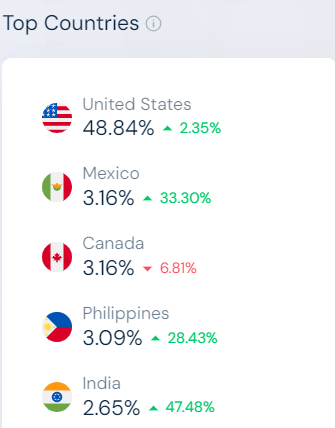
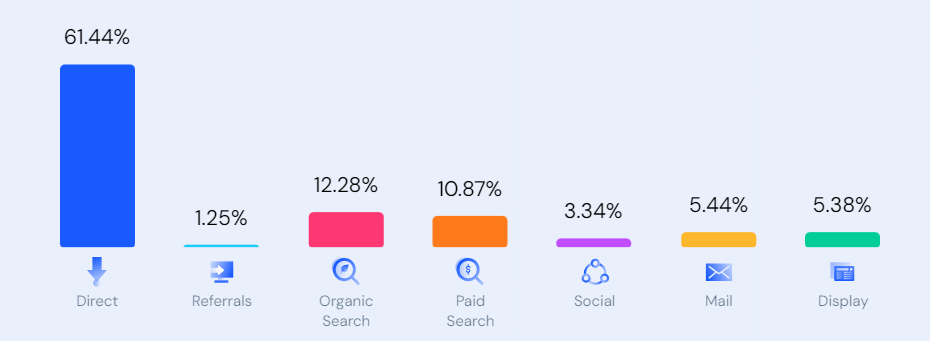
Tiếp theo sẽ tìm nên viết gì về từ khóa này? (Bluehost)
Research từ khóa: dùng SEMRUSH, dùng Keyword Magic Tool, chọn KD (Keyword Difficulty) khoảng 0-29% (lý do: mức độ cạnh tranh thấp)
Xem xét:
– Intent: chọn những cái có cái hình C → Commercial – The user wants to investigate brands or services.
– Volume: lựa chọn volume cao
– CPC: chọn giá thầu cao tức là nhiều người chạy → có lợi nhuận
– Com. : Competitive Density – Mật độ cạnh tranh: lựa chọn thấp (0 thấp nhất ~ 1.0 cao nhất)
Từ đó chọn được từ khóa (ví dụ: ở đây chọn được bluehost vs squarespace)
Phần tiếp theo là tìm hiểu đối thủ, xem top 10 trang web xuất hiện khi tìm từ khóa “bluehost vs squarespace” là ai, nguồn lực họ như nào?
Click vào từ khóa:
Ở đây cần tìm hiểu Page AS, Ref. Domains, Backlinks, Search Traffic (bản free nên không xem được)
Bản free chỉ được research 10 request/ ngày
khi research sâu về từ khóa mình chọn, không thể xem Page Authority Score, Backlinks, Ref domains, search traffic, url keyword – (nhưng có thể search chay bằng mục 1. Domain Overview để xem Page AS và Backlink)
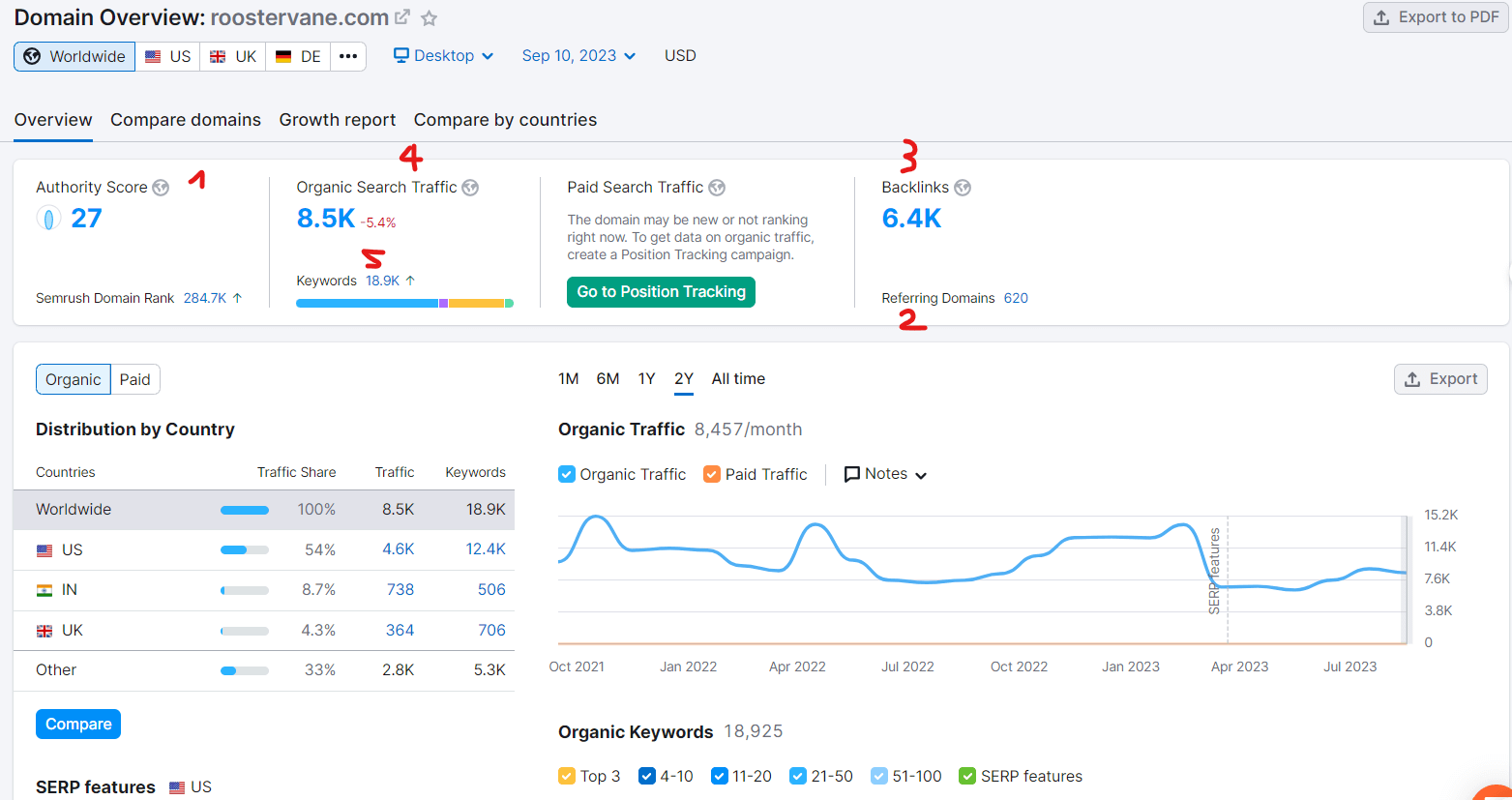
làm tương tự để có được data như bên dưới
URL | Page AS | Ref. Domains | Backlinks | Search Traffic | URL Keywords |
| websitebuilderexpert.com | 52 | 18.6K | 256.2K | 299.1K | |
| cybernews.com | 67 | 31.3K | 1.1M | 1.3M | |
| mycodelesswebsite.com | 33 | 2.7K | 15K | 8.8K | |
| jeremynoronha.com | 27 | 1.6K | 6.1K | 550 | |
| thedigitalmerchant.com | 31 | 3.8K | 29K | 29K | |
| athemes.com | 42 | 97K | 167.5M | 4.1K | |
| websiterating.com | 45 | 11K | 1.2M | 8.1K | |
| fynd.com | 39 | 8.9K | 1M | 696 | |
| reddit.com | 100 | 1.8M | 9B | 134M | |
| roostervane.com |
Page AS và Backlink là 2 yếu tố so sánh website của mình với các trang web được hiển thị top mười trong trang đầu tìm kiếm. Từ đó, đánh giá và quyết định có nên viết về keyword này hay không. Nếu các website top 10 này quá cao và ranking quá tốt ( Page AS và backlink cao), thì mình nên tìm keyword khác. Nếu các website top 10 này bao gồm các website có Page AS và backlink thấp, thì mình có thể cạnh tranh được với họ
OK, bây giờ bắt đầu viết bài: Dùng Chat GPT 3.5 + Extension – WebChatGPT + Extension – AIPRM for ChatGPT
Đầu tiên, lên Google gõ từ khóa “bluehost vs squarespace”, sau đó copy từng địa chỉ truy cập trang web và gửi cho chat GPT (lặp lại thao tác này với 10 trang web đầu tiên, vì sao? Vì mình đã research bên semrush rồi 10 ông này có thể cạnh tranh, và mình cạnh tranh với 10 ông này, nên học từ 10 ông này là điều hiển nhiên)
Dùng Chat GPT 3.5 + Extension – WebChatGPT: nhớ mở web access lên
→ Mục đích, gửi data cho ChatGPT học data mới nhất về từ khóa “bluehost vs squarespace”.
Sau khi hoàn thành cho Chat GPT học data, tắt web access đi
Bây giờ bắt đầu viết Prompt cho Chat GPT viết bài:
Prompt 1:
Okay, now you have all the data up to date in 2023, I know your data is limited. I have given you the newest one. I have provided you with all the data updates until 2023. So, now I will start requesting you based on your knowledge and the newest data that I gave you
tiếp theo là lấy nội dung viết cho ChatGPT:
Prompt 2:
I want you to help me write a blog post. The goal is to rank this blog post on the first page of Google search results for the keyword Bluehost vs Squarespace. The keyword Bluehost vs Squarespace is going to be the “focus keyword”. First I want to create the outline of this blog post. Give me 5 – 15 categories to compare these products in.
Chat GPT sẽ liệt kê nội dung nó sẽ viết, nhưng để thực hiện prompt 4, mình chỉ cần các tiêu đề mà nó sẽ viết thôi, và đặt các tiêu đề này vào prompt 4
Prompt 3:
Please give me just the titles and format them as H2 so I can copy and paste them into my WordPress blog post editor. Please remove the numbers in front of the titles as well
Bây giờ copy các tiêu đề này vào phần bên dưới “Table of Contents” trong prompt 4 ở bên dưới, mình có thêm keyword lProduct_1l vs lProduct_2l vào các tiêu đề để SEO (các bạn có thể tùy ý điều chỉnh theo mong muốn)
thay “lProduct_1l vs lProduct_2l” bằng 2 sản phẩm mình research ở trên, cụ thể là: “bluehost vs squarespace”
Lưu ý quan trọng trước khi nhấn Enter, cần chọn chế độ viết của Extension – AIPRM for ChatGPT. Ở đây mình chọn E-E-A-T Niche Authoriy SEO, bạn có thể chọn bất kỳ chế độ nào mà bạn thích ở phần “Public”.
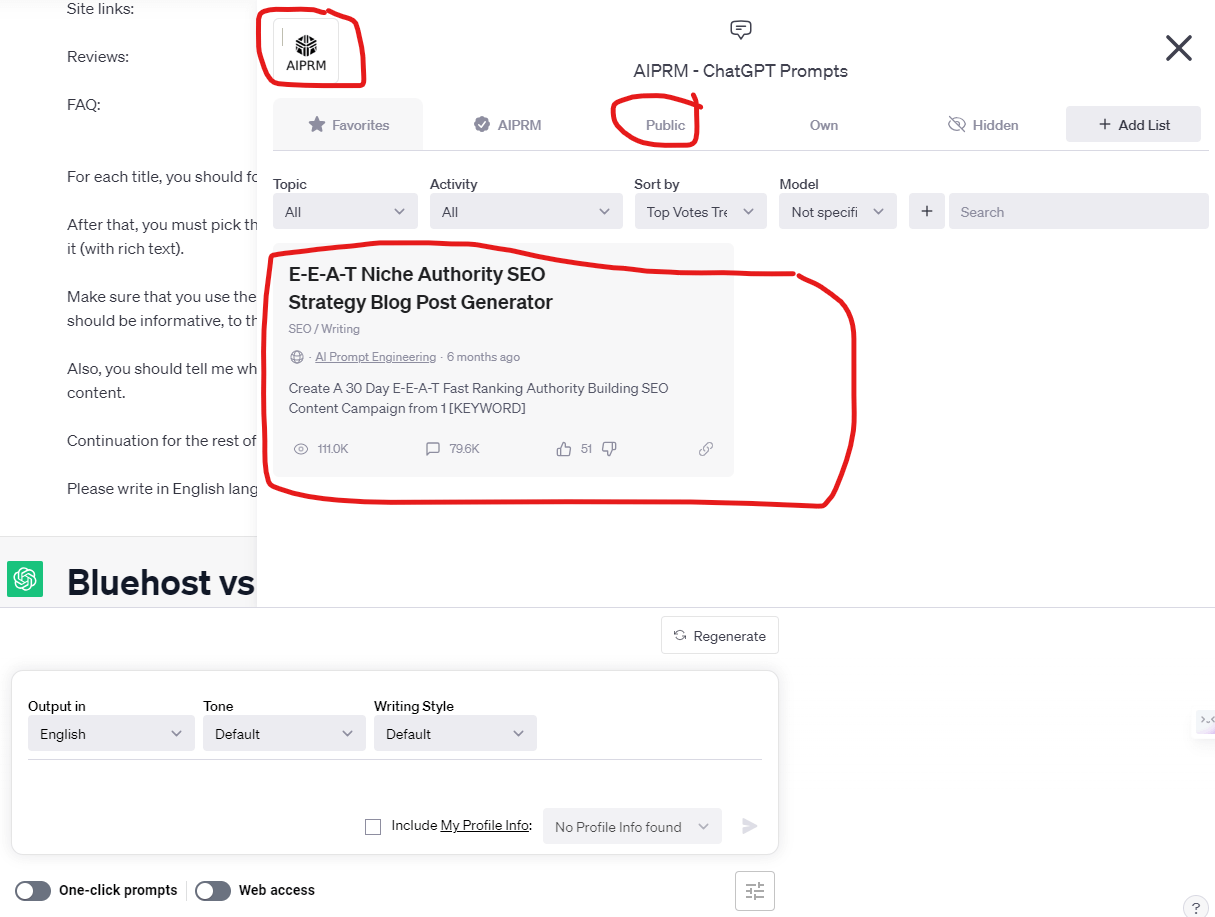
Prompt 2: Outline and structure the blog post – Ver. 1.9 (Final)
I want you to help me write a complete blog post with a clear format following my H1 and H2. The goal is to rank this blog post on the first page of Google search results for the keyword “lProduct_1l vs lProduct_2l”. The keyword “lProduct_1l vs lProduct_2l” is going to be the “focus keyword”.
H1 – lProduct_1l vs lProduct_2l in 2023: Which is the Best Web Hosting Right for You?
Table of Contents
H2 – lProduct_1l vs lProduct_2l Introduction
H2 – What Is lProduct_1l?
H2 – What Is lProduct_2l?
H2 – Pricing and Plans
H2 – Ease of Use
H2 – lProduct_1l vs lProduct_2l: Performance and Reliability
H2 – Website Building Tools
H2 – E-commerce Capabilities
H2 – Customer Support
H2 – Security Features
H2 – Scalability and Growth
H2 – Case Studies and User Reviews
H2 – Integration and Add-Ons
H2 – lProduct_1l vs lProduct_2l: Pros & Cons.
H2 – lProduct_1l vs lProduct_2l: Web Hosting Comparison Wrap Up
People also ask:
Site links:
Reviews:
FAQ:
For each title, you should focus on comparison content (with rich text) of 2 products.
After that, you must pick the WINNER based on the comparison and explain why you picked it (with rich text).
Make sure that you use the focus keyword “lProduct_1l vs lProduct_2l”. The writing style should be informative, to the point, and easy to understand.
Also, you should tell me where it would make sense to add images or tables based on the content.
Continuation for the rest of the query until complete.
yêu cầu chatGPT viết lại đến khi nào bạn ưng ý,
Sau đó sẽ viết phần cuối, intro.
Prompt 2: Intro – SEO Meta Description
Now write a short intro SEO Meta Description for this blog post. Make sure to use the focus Keyword in the first part.
Bỏ phần intro vào bên dưới tiêu đề H1 của bài viết, và bạn đã hoàn thành cách viết Blog hoàn toàn bằng Chat GPT.
Việc tiếp theo là mình sẽ tối ưu SEO theo RankmathSEO (1 plugin của WordPress), hoặc bạn có thể dùng bất kỳ một plugin SEO nào khác.
Bên dưới là thành quả:
Bluehost vs Squarespace in 2023: Which is the Best Web Hosting Right for You?
Table of Contents
Bluehost vs Squarespace Introduction
Are you planning to launch a website and wondering which web hosting service to choose? Bluehost and Squarespace are two popular options, each with its own strengths and weaknesses. In this comprehensive comparison, we’ll delve into their key features and help you decide which one is the best fit for your web hosting needs.
What Is Bluehost?
Bluehost, founded in 2003, is renowned for its robust web hosting services. It’s officially recommended by WordPress and hosts over 2 million websites worldwide. Bluehost offers shared hosting, VPS hosting, dedicated hosting, and more. Let’s take a closer look at what makes Bluehost stand out.
Bluehost’s user-friendly interface and one-click WordPress installation make it an excellent choice for beginners. It provides various hosting options, including shared, cloud, and WordPress-specific hosting.
What Is Squarespace?
Squarespace, founded in 2004, is a versatile website builder known for its elegant and professional templates. Unlike Bluehost, Squarespace primarily focuses on website creation and hosting. Let’s explore the features that set Squarespace apart.
Squarespace excels in website design and is an ideal choice for creatives, artists, and small businesses. It offers an all-in-one platform for website building, hosting, and domain registration.
Pricing and Plans
When comparing web hosting services, pricing is a crucial factor. Let’s break down the pricing and plans for both Bluehost and Squarespace.
Bluehost Pricing
Bluehost offers shared hosting plans starting at $2.95 per month, which includes a free domain for the first year. Their plans scale up to $13.95 per month for more advanced features.
Squarespace Pricing
Squarespace offers website builder plans, starting at $12 per month. For more advanced features, business plans start at $18 per month. Keep in mind that Squarespace includes hosting in all its plans.
Winner: Bluehost offers more affordable hosting options, especially for beginners on a budget.
Image/Table: Consider adding a table comparing Bluehost and Squarespace pricing plans.
Ease of Use
Both Bluehost and Squarespace aim to provide user-friendly experiences, but they differ in approach.
Bluehost Ease of Use
Bluehost uses the industry-standard cPanel, which might be overwhelming for beginners. However, it offers a simple one-click WordPress installation for those using WordPress.
Squarespace Ease of Use
Squarespace is known for its intuitive drag-and-drop website builder, making it incredibly user-friendly. You don’t need technical skills to create a stunning website.
Winner: Squarespace wins in the ease of use category, especially for beginners without technical expertise.
Image/Table: Consider adding screenshots of the Bluehost cPanel and Squarespace’s website builder for visual comparison.
Bluehost vs Squarespace: Performance and Reliability
Website performance and uptime are critical for any online presence. Let’s assess how Bluehost and Squarespace stack up in this aspect.
Bluehost Performance
Bluehost offers good performance with reliable uptime. They use SSD storage, content delivery networks (CDNs), and robust server infrastructure to enhance website speed.
Squarespace Performance
Squarespace’s performance is solid, with fast loading times and excellent uptime. They optimize images and content delivery for optimal website speed.
Winner: It’s a tie. Both Bluehost and Squarespace offer strong performance and reliability.
Image/Table: Consider adding a performance comparison table with statistics on uptime and loading times.
Website Building Tools
The tools available for building and customizing your website can greatly impact your user experience. Let’s explore the website building capabilities of Bluehost and Squarespace.
Bluehost Website Building Tools
Bluehost offers a range of website builders, including WordPress, Weebly, and more. You have the flexibility to choose the platform that suits your needs.
Squarespace Website Building Tools
Squarespace excels in this category with its in-house website builder. It provides a wide array of templates and design options for creating visually stunning websites.
Winner: Squarespace offers more comprehensive website building tools with its in-house builder.
Image/Table: Include sample website screenshots to showcase the design capabilities of both platforms.
E-commerce Capabilities
If you plan to run an online store, e-commerce features become essential. Let’s see how Bluehost and Squarespace compare in terms of e-commerce capabilities.
Bluehost E-commerce Capabilities
Bluehost offers WooCommerce integration for e-commerce, making it suitable for online stores. You can also use other e-commerce platforms like Shopify.
Squarespace E-commerce Capabilities
Squarespace is well-equipped for e-commerce, with built-in features for product listings, secure payments, and inventory management.
Winner: Squarespace is the winner in e-commerce capabilities, providing a seamless and integrated shopping experience.
Image/Table: Consider adding a table comparing key e-commerce features of both platforms.
Customer Support
Having reliable customer support is crucial, especially when you encounter technical issues. Let’s evaluate the customer support options provided by Bluehost and Squarespace.
Bluehost Customer Support
Bluehost offers 24/7 customer support via live chat, phone, and email. They have a large knowledge base and an active community forum.
Squarespace Customer Support
Squarespace also offers 24/7 support through email and live chat. They provide extensive guides and resources to help users.
Winner: It’s a tie. Both Bluehost and Squarespace offer reliable customer support options.
Image/Table: Consider adding a comparison table detailing customer support channels and response times.
Security Features
Website security is paramount to protect your online assets. Let’s examine the security features offered by Bluehost and Squarespace.
Bluehost Security Features
Bluehost provides SSL certificates, daily backups, and various security plugins for WordPress. They also have proactive monitoring for threats.
Squarespace Security Features
Squarespace includes SSL certificates, DDoS protection, and secure payments for online stores. They prioritize website security.
Winner: Squarespace offers comprehensive security features, particularly for e-commerce websites.
Image/Table: Include icons or graphics representing security features for visual appeal.
Scalability and Growth
As your website grows, scalability becomes a key consideration. Let’s assess how Bluehost and Squarespace accommodate growth.
Bluehost Scalability
Bluehost offers scalable hosting plans, making it suitable for websites of all sizes. You can easily upgrade to a VPS or dedicated server if needed.
Squarespace Scalability
Squarespace is suitable for small to medium-sized websites. While it offers scalability, it may have limitations for large, high-traffic sites.
Winner: Bluehost is the winner in scalability, providing more options for growth.
Image/Table: Consider adding a scalability comparison table with details on plan upgrades.
Case Studies and User Reviews
Real-world examples and user feedback can provide valuable insights. Let’s explore case studies and user reviews for Bluehost and Squarespace.
Bluehost Case Studies and User Reviews
Include a few case studies or success stories from Bluehost users. Highlight positive user reviews regarding their experiences.
Squarespace Case Studies and User Reviews
Share case studies showcasing successful Squarespace websites. Include positive user testimonials to illustrate user satisfaction.
Winner: It’s subjective, as the winner depends on the specific case studies and user reviews presented.
Image/Table: Include screenshots of user reviews or case study websites.
Integration and Add-Ons
Integration with third-party tools and add-ons can enhance your website’s functionality. Let’s explore the integration capabilities of Bluehost and Squarespace.
Bluehost Integration and Add-Ons
Bluehost offers a wide range of integrations, including WordPress plugins, e-commerce tools, and more. You have flexibility in adding features.
Squarespace Integration and Add-Ons
Squarespace provides integrations with popular tools like Mailchimp, PayPal, and social media platforms. It offers a curated selection of add-ons.
Winner: Bluehost offers more extensive integration options, allowing you to customize your website further.
Image/Table: Create a visual representation of the integration options available for both platforms.
Bluehost vs Squarespace: Pros & Cons
Let’s summarize the key advantages and disadvantages of both Bluehost and Squarespace.
Bluehost Pros
- Affordable pricing
- Wide range of hosting options
- Excellent performance
Bluehost Cons
- Learning curve for beginners
- Additional cost for domain registration
Squarespace Pros
- Stunning website templates
- User-friendly website builder
- Integrated e-commerce features
Squarespace Cons
- Slightly higher pricing
- Limited scalability for large websites
Winner: Bluehost is the winner in terms of pricing and performance, while Squarespace excels in design and ease of use.
Image/Table: Create a visual table summarizing the pros and cons of both platforms.
Final Verdict
Choosing between Bluehost and Squarespace depends on your specific needs. If you prioritize affordability and performance, Bluehost is an excellent choice. However, if you seek elegant design and user-friendliness, Squarespace may be the better option.
Bluehost vs Squarespace: Web Hosting Comparison Wrap Up
In this comprehensive comparison, we’ve explored various aspects of Bluehost and Squarespace, from pricing to performance, design to scalability. Both platforms offer unique features, and the ultimate choice depends on your website goals and preferences.
Now that you’re armed with a detailed analysis, you can confidently make an informed decision on whether Bluehost or Squarespace is the best web hosting solution for you.
People also ask:
- What is the cost of Bluehost and Squarespace?
- Can I use Squarespace for e-commerce?
- Is Bluehost recommended for WordPress hosting?
- How do I choose between Bluehost and Squarespace?
- What are the alternatives to Bluehost and Squarespace?
Site links:
Reviews:
FAQ: